This is a webpage written by high school teachers for those who teach US history who want to find online content as well as technology that you can use in the classroom.
Monday, November 30, 2009
Saturday, November 28, 2009
Find more videos like this on K12 Online Conference
Box of History
This is a pretty good idea as it has the kids using new and old technology. First it calls for the students to research a topic, find pictures on their computers, combine them with others and then print them out and put them on panels of a box. The video is quite short, but a great idea. I found the idea on FreeTech4Teachers.
Ten Ways To Use Google Wave
Google Wave is starting to spread about (you need to get an invitation or go to the Google Wave page and sign up). For those who don't know what it is, I have the video above, but basically it allows you to chat with other people at the same time without pushing the "send" button. Below are many clever uses which I found here. It is worth your time to go through the list as for example they have a list of educators and their addresses so you could contact them. There is also one that tells you how you can video conference and if you wanted, you could look at videos together - all in the same screen. It also allows you to put Google Wave into Blackboard so you can use it with your students (imagine groups working at home and being able to see each other and at the same time working on a Google Docs item!). By the way I found this list here.
Wednesday, November 25, 2009
This actually would be a great way to review as the year goes along or even at the end of the year. Our state exam uses pictures on many of the questions and many of these would probably be fair game. I found it on Russell Tarr's Twitter Feed.
Tuesday, November 24, 2009
 Edublog Awards
Edublog AwardsEach year these awards are given out to the best blog sites on the Internet. If you want to see the categories and think that this site has been helpful to you, you might want to nominate it by going here.
Monday, November 23, 2009
Okay, this comes from FreeTech4Teachers and includes Google Docs, SlideShare, Empressor, Zoho, SlideRocket and more.

This is pretty cool as is it has fifteen advertisements from the Cold War era.
Sunday, November 22, 2009
 ePortfolio Mashup for Google Apps in the Classroom
ePortfolio Mashup for Google Apps in the ClassroomThis is a great picture (above and here) that shows how you can use Google applications in the classroom. I found it on Twitter from NMHS Principal whom I believe is a principal in New Jersey and judging from the Tweet film below is very much on top of technological uses in the classroom.
Saturday, November 21, 2009
100 Moments in US History
I received an e-mail from The Online School that has videos for their top 100 moments which are broken up into categories such as inauguarations, world events, sports, culture, etc. You may not agree with everything on the list, you will find several or more videos you can use for your class. Above is a 45 minute National Geographic video on Watergate.
I've only been using twitter for the past week, but I am amazed at how 140 characters can enhance one's teaching. If you want to give it a try, I'd recommend going here for some quick help.
Thursday, November 19, 2009
Multiple Uses for Google Earth
Wednesday, November 18, 2009
I received this the other day. The American Social History Project/Center for Media Learning, a non-profit history education center based at the City University of New York, is designing a new resource database of over 1000 American history primary sources, activities, and focus questions, many of which were developed in our Teaching American History programs. As we plan the resource database, we are seeking input from educators around the nation about what features are most useful to them, what resources are most important, and how they generally use the web to enhance their teaching.
Would you take a moment to take this survey? Educators who complete the survey will be entered to win a $25 gift certificate to Barnes and Noble Booksellers, and your answers will help us better plan for the needs of K-12 history teachers.
http://www.surveymonkey.com/s.aspx?sm=yfoqt8GMA6D4GRrtkhjLlQ_3d_3d
Follow the link above or copy and paste it into a web browser. We estimate the survey will take about 15 minutes to complete. Although you will be asked to provide your name and email address, this information will not appear with your answers. We ask for your email so that we can let you know when the database is ready to be used and to notify gift certificate winners.
Tuesday, November 17, 2009
Google Docs Presentation - Jefferson to Jackson
You may disagree with what I have put in this PowerPoint (or presentation as Google Docs calls it), but if you have never used it, you can see the power of always having your PowerPoint online. I give my students the url and then if I make a change, I never have to worry about uploading it again to Blackboard (which my county uses). The best thing is that you can easily insert videos from youtube and links.
Top One Hundred Technology Tools for Learning
You will probably see a lot more posts dealing with general technology as I adjust to my Twitter feed which has been growing quickly. Here and above is a great list of technological innovations one can use in the classroom. I found it from this Twitter site. Each one also has a link to the item's site. If you are using this site a lot, you will recognize many of the items.
Monday, November 16, 2009
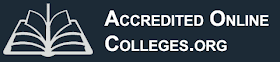 100 Google Docs Tips
100 Google Docs TipsMy students challenged me today to try to get through a class without mentioning the word "Google!" I am not sure I can do it! Here are 100 tips you might want to have as you learn to work through Google Docs. In a way they remind me of word in the earlier stages, however there have been so many times I have wished all of my documents were on there so I would not have to log onto my slow to start school laptop or when I am at another house and want to look at something. Google Docs is getting better and better and for collaboration it can't be beat. By the way, I found this using a Twitter feed.
 History Diigo (Twitter Like) Feed
History Diigo (Twitter Like) FeedHere is a site that has quickly gained a number of followers. It has a lot of good links for history teachers.
Sunday, November 15, 2009
Twitter & Education - #140conf LA from RealPlayer SP on Vimeo.
Twitter Resources
I just found this by tweeting and ended up seeing a post I had missed on FreeTech4Teachers. It is a short discussion of how and why to use Twitter for educators. Since I am just getting into this, I will probably have more ideas in the near future. Remember you can follow my tweets at www.twitter.com/kenhalla. They will be for all three of my educator sites (World, US and Govt) and will also be on the right side of all three sites.
Saturday, November 14, 2009
 Twitter Feed
Twitter FeedA few months ago I signed up for a Twitter account and then did nothing to it. Interestingly enough people started signing up, so I am going to start using my account. If you want feeds of all three of my teacher blogs (US Government Teachers, World History Teachers, US History Teachers), you can see the latest feeds on the side bar of this blog page or you can subscribe directly to the page by going to twitter.com/kenhalla
Friday, November 13, 2009
 Library of Virginia Digital Documents
Library of Virginia Digital DocumentsIt is this remarkable legacy that the "Shaping the Constitution" Web portal highlights. The multilayered and ongoing story of our nation's founding is told through the resources that the creators of our Constitution used and prepared themselves. Many of the sources are presented online for the first time on this portal. Using primary source documents, "Shaping the Constitution" explores the contributions of Virginians of all stripes to the forming and perfecting of our nation. In addition to featuring high-quality digital images of some of the most significant documents in American history held by the Library of Virginia–including George Mason's draft of the Virginia Declaration of Rights, Virginia's copy of the Bill of Rights, and the Virginia Statute for Religious Freedom–the "Shaping the Constitution" Web portal includes transcriptions, biographical profiles of several Founding Virginians,contextual essays about the challenges the Founders faced, and lesson plans. To see the site go on the Constitution go here or here to see the entire site.
Tuesday, November 10, 2009
 Google Blog
Google BlogIf you have been reading this blog a while, you know that I like Google products that help me in the classroom. For example the other day I set up an "igoogle" page to house all of my favorite sites. Blogspot is a Google hosted item which I use for this blog. Google Docs is a great way for you and your colleagues/students to share projects. My wife and I have our family calendar on the Google calendar (with different colors for each person) and it is synched with my school Outlook calendar. There are, of course, lots of great videos for the classroom on Youtube (owned by Google). Finally I like Google Mail, not just because it is a good e-mail system, but my kids can video chat through it with their cousins in Maine (we're in VA). I also read a great book this past summer appropriately titled Planet Google. So if you are hunting for new Google ideas the Google blog should be helpful to you as they tell you about the products and then show you how to use it with a short video. Recently, for example, they released Google Dashboard which is a way to control the information that Google stores on you, which in my case is growing rapidly!
Monday, November 9, 2009
Visit msnbc.com for Breaking News, World News, and News about the Economy
Berlin Wall
Above is the fist story of the NBC Nightly News Broadcast from 20 years ago on the fall of the Berlin Wall. Here is a link to a number of stories about the wall on icue.com. Icue.com is an amazing site for US history with a tremendous library of videos that are set up exactly in the units of your US history book.
Saturday, November 7, 2009
Twenty-One Interesting Ways to Use Audio in the Classroom
Perhaps the coolest thing about the above PowerPoint is that it just appeared on my Google Docs page as I was added as a collaborator. It was made by Tom Barnett whose blog is here. I have been using Google Docs this fall for my students group projects and love it. I even am going to try having students turn in some of their work this way as I am becoming frustrated by the clunkiness of Blackboard's way of turning in assignments. I'll do more on it later, but for now the twenty-one ways include podcasts with audacity, musical timers, recording projects in both audio and video and most importantly it includes all of the links for each idea.
Thursday, November 5, 2009
 Plug this Blogsite?!
Plug this Blogsite?!Wednesday, November 4, 2009
Monday, November 2, 2009
This is a great review site or actually a site close to a complete book. It has a fairly detailed outline of US history, 45 question quizzes on each section (and there are many sections), context, important people, summary and analysis, study questions (including essays), and further reading. Really it is a one stop shop place for your students.