 First Immigrant to Ellis Island
First Immigrant to Ellis IslandThis is a webpage written by high school teachers for those who teach US history who want to find online content as well as technology that you can use in the classroom.
Tuesday, December 29, 2009
 First Immigrant to Ellis Island
First Immigrant to Ellis IslandMonday, December 28, 2009
Tennessee State Symbols
Easy Slide Show with Voice Add In
One thing that sometimes gets me when I give assignments that require the Internet is that some of the kids say, "Why can't you just give us a worksheet." This is one I will use during Reconstruction so the students can give me pictures and give commentary on each one. You can also have other students make comments themselves. What is great is the above slide show was made by 2nd graders! Hit the buttons in the lower right corner and you can see all the pictures at once. The last one will allow you to embed it. I found this site on a Tweet (and I can't say enough about using Twitter for teachers).
Sunday, December 27, 2009
Using Facebook to Teach
There are many reasons that I enjoy working in a public school. One of the flaws though, is the glacial pace of approval (we are two version behind on Blackboard for example). Not being able to use Facebook is another negative. You can make your own student blogs and use an aggregator (such as Bloglines.com), but the kids would far prefer to be on Facebook. If you can use it, then the video above is a short, but very detailed explanation of how to use it for your classes.
Internet 3.0
This short video explains how we went from Internet 1.0 where you could see what others had designed to 2.0 where the average user can create their own projects to Internet 3.0 where we will be better connected between our projects and better able to see them from the computer, phones (look out Google is about to release its own phone- and I don't mean the Droid- which you will be able to use no matter what phone service you use) and other devices.
Thursday, December 24, 2009

I found this site on FreeTech4Teachers. It has a bunch of things I will use in two weeks when I get to the Civil War. For example, it has timelines, pictures, how to videos, weapons, medicine. When I get back to school I am going to create a webquest and will put it on this blog page.
 The Decade in Review in Pictures
The Decade in Review in PicturesThis is a great site to see a decade of photos. I found it on Larry Ferlazzo's site.
Monday, December 21, 2009
Sunday, December 20, 2009

If you have "Google" as one of the address in your phone, you can text a question and send it to that address and get a response. Here are a bunch of other ways to use texting (including several articles). I learned recently that our school district, while banning cell phones, actually leaves it up to the principal. You might want to check out if your school is the same. That is how I got permission for just social studies teachers to use it. The link above also shows one how to use polleverywhere.com which is a way to quickly go over a few multiple choice questions, have kids text the answers and instantly see a chart for the percentage of kids who have answered what question. Finally if you go to the search engine on this site and type in "cell phones," you will find many other suggestions for usage from this summer's postings.
Saturday, December 19, 2009
Friday, December 18, 2009
Wednesday, December 16, 2009
Tuesday, December 15, 2009
Monday, December 14, 2009
 Causes of the Civil War
Causes of the Civil WarYes, I am probably behind most of you, but we didn't begin school until after Labor Day and won't end until the third week of June (of course our state exam is the third week of May). At any rate, my students are going to be completing a webpage assignment where they have to put up pictures, links, video, etc. In setting it up, I went to this page on Wikipedia and was surprised to see how thorough it is. It is one more reason why I believe we are going beyond textbooks (unless they are free like this one).
Wednesday, December 9, 2009
 Google Sites and Posting Your Assigments
Google Sites and Posting Your AssigmentsI know this says "World History," but it is the best Google Site page I can find. I used to be happy that we had Blackboard, but no longer as it is clunky (six clicks to correct one assignment). Here is a great example of what you can do with Google Sites. It shows you that one can have folders, links, etc. Of course your students can turn in the their work through Google Docs (one click to grade) and you can include PowerPoints, pictures, quizzes, etc. Here is the best example of what is possible in the page. So if your system does not have an online delivery device for your students Google Sites.
Tuesday, December 8, 2009
Adams_Eportfolio: text, images, music, video | Glogster
I can't seem to embed this entire Glog, but it is just as good, if not better than the one below. It has links to four other pages a few nice bells and whistles.
This is an amazing sheet as it gives you all of the items to make a digital story (ie video, slideshow, etc.) with your classes. It even tells you how you can resize photos, add music, etc. Of course, all of the items are free. I have used digital stories with my students and find they are often ahead of me and the ones who aren't, learn from those who are. I found this item from a tweet from Larry Ferlazzo.
Monday, December 7, 2009
I learned about this from the 7th grader below. A glogster is a combination of a blog and a poster. It will allow your students to put in pictures with words, video, a song, etc. Above is one from the Civil Rights era.
A Seventh Grader's PLE
A personal learning environment is a pretty new term, but it is essentially an aggregator for all the sites you might use to perform your necessary functions. For example, you might have your Facebook page there, websites you frequent, Google Docs and more all in one place. I use igoogle.com for mine. Above is another aggregator called Symbaloo.com which a 7th grader uses to demonstrate how she does her classwork. It is very much worth a minute to watch it.
Sunday, December 6, 2009
I found this on the FreeTech4Teachers site. If you watch the video above, you can see for about $30 how to create an interactive whiteboard using a "Wiimote." You can get more information on how to do this by going here.

Friday, December 4, 2009
Oovoo.com is a relatively new video recording device. You have use it to have a video conference with up to six people which is a great way for your students to work on a lesson plan. Also, you can interview and record up to 1000 minutes which would be great if your students are making a video and want to put it into something like Movie Maker.
Oldest Living WWI US Veteran Testifies on the Hill
This is pretty cool. Cpl. Frank is 108 (!) and was a POW and today spoke on the Hill in favor of building a memorial in DC. Here is an ABC video story on him and above is a more detailed account. (Photo from CNN)
Wednesday, December 2, 2009
 Flesch-Kincaid Reading Levels + Google Docs
Flesch-Kincaid Reading Levels + Google DocsUntil I started doing work with an online e-book group, I had never even heard of Flesch-Kincaid reading levels, but now that I am working on my National Teacher Certification I have to write about essay writing about my students. So to find out the level of a few articles they had to read, I simple copied it into a Google Docs document and pressed "word count" and quickly found that Federalist #10 and #51 are written at the junior level of college which the average Washington Post is on a 9th grade reading level.
 Twitter Guidebook
Twitter GuidebookHere is the ultimate Twitter "how to" guidebook. It tells you how to search, grow your community, have consersations and much more. I have only been on Twitter for a month or so, but have found it an amazing source for teacher ideas.
Tuesday, December 1, 2009

I got this from a twitter feed from FreeTech4Teachers. It has a great 360 look at homes used by Washington, Lincoln, Grant and T. Roosevelt.
Kids Making Their Own Cartoons
I received this from one of my normal followers (feel free to leave a message with your tips or to e-mail me at kenhalla@gmail.com) if you have any. I always have my students create cartoons as I find it a good way to memorize something without having to actually sit down and say something over and over until it is in one's head. With this site, one can actually make digital cartoons much as we have drawn them in the past.
Monday, November 30, 2009
1800-1860 Assignment
This is from one of the teachers in my department who is very creative. This will allow the students to learn the informatin with limited lecture. It also includes a rubric.
Saturday, November 28, 2009
Find more videos like this on K12 Online Conference
Box of History
This is a pretty good idea as it has the kids using new and old technology. First it calls for the students to research a topic, find pictures on their computers, combine them with others and then print them out and put them on panels of a box. The video is quite short, but a great idea. I found the idea on FreeTech4Teachers.
Ten Ways To Use Google Wave
Google Wave is starting to spread about (you need to get an invitation or go to the Google Wave page and sign up). For those who don't know what it is, I have the video above, but basically it allows you to chat with other people at the same time without pushing the "send" button. Below are many clever uses which I found here. It is worth your time to go through the list as for example they have a list of educators and their addresses so you could contact them. There is also one that tells you how you can video conference and if you wanted, you could look at videos together - all in the same screen. It also allows you to put Google Wave into Blackboard so you can use it with your students (imagine groups working at home and being able to see each other and at the same time working on a Google Docs item!). By the way I found this list here.
Wednesday, November 25, 2009
This actually would be a great way to review as the year goes along or even at the end of the year. Our state exam uses pictures on many of the questions and many of these would probably be fair game. I found it on Russell Tarr's Twitter Feed.
Tuesday, November 24, 2009
 Edublog Awards
Edublog AwardsEach year these awards are given out to the best blog sites on the Internet. If you want to see the categories and think that this site has been helpful to you, you might want to nominate it by going here.
Monday, November 23, 2009
Okay, this comes from FreeTech4Teachers and includes Google Docs, SlideShare, Empressor, Zoho, SlideRocket and more.

This is pretty cool as is it has fifteen advertisements from the Cold War era.
Sunday, November 22, 2009
 ePortfolio Mashup for Google Apps in the Classroom
ePortfolio Mashup for Google Apps in the ClassroomThis is a great picture (above and here) that shows how you can use Google applications in the classroom. I found it on Twitter from NMHS Principal whom I believe is a principal in New Jersey and judging from the Tweet film below is very much on top of technological uses in the classroom.
Saturday, November 21, 2009
100 Moments in US History
I received an e-mail from The Online School that has videos for their top 100 moments which are broken up into categories such as inauguarations, world events, sports, culture, etc. You may not agree with everything on the list, you will find several or more videos you can use for your class. Above is a 45 minute National Geographic video on Watergate.
I've only been using twitter for the past week, but I am amazed at how 140 characters can enhance one's teaching. If you want to give it a try, I'd recommend going here for some quick help.
Thursday, November 19, 2009
Multiple Uses for Google Earth
Wednesday, November 18, 2009
I received this the other day. The American Social History Project/Center for Media Learning, a non-profit history education center based at the City University of New York, is designing a new resource database of over 1000 American history primary sources, activities, and focus questions, many of which were developed in our Teaching American History programs. As we plan the resource database, we are seeking input from educators around the nation about what features are most useful to them, what resources are most important, and how they generally use the web to enhance their teaching.
Would you take a moment to take this survey? Educators who complete the survey will be entered to win a $25 gift certificate to Barnes and Noble Booksellers, and your answers will help us better plan for the needs of K-12 history teachers.
http://www.surveymonkey.com/s.aspx?sm=yfoqt8GMA6D4GRrtkhjLlQ_3d_3d
Follow the link above or copy and paste it into a web browser. We estimate the survey will take about 15 minutes to complete. Although you will be asked to provide your name and email address, this information will not appear with your answers. We ask for your email so that we can let you know when the database is ready to be used and to notify gift certificate winners.
Tuesday, November 17, 2009
Google Docs Presentation - Jefferson to Jackson
You may disagree with what I have put in this PowerPoint (or presentation as Google Docs calls it), but if you have never used it, you can see the power of always having your PowerPoint online. I give my students the url and then if I make a change, I never have to worry about uploading it again to Blackboard (which my county uses). The best thing is that you can easily insert videos from youtube and links.
Top One Hundred Technology Tools for Learning
You will probably see a lot more posts dealing with general technology as I adjust to my Twitter feed which has been growing quickly. Here and above is a great list of technological innovations one can use in the classroom. I found it from this Twitter site. Each one also has a link to the item's site. If you are using this site a lot, you will recognize many of the items.
Monday, November 16, 2009
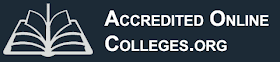 100 Google Docs Tips
100 Google Docs TipsMy students challenged me today to try to get through a class without mentioning the word "Google!" I am not sure I can do it! Here are 100 tips you might want to have as you learn to work through Google Docs. In a way they remind me of word in the earlier stages, however there have been so many times I have wished all of my documents were on there so I would not have to log onto my slow to start school laptop or when I am at another house and want to look at something. Google Docs is getting better and better and for collaboration it can't be beat. By the way, I found this using a Twitter feed.
 History Diigo (Twitter Like) Feed
History Diigo (Twitter Like) FeedHere is a site that has quickly gained a number of followers. It has a lot of good links for history teachers.
Sunday, November 15, 2009
Twitter & Education - #140conf LA from RealPlayer SP on Vimeo.
Twitter Resources
I just found this by tweeting and ended up seeing a post I had missed on FreeTech4Teachers. It is a short discussion of how and why to use Twitter for educators. Since I am just getting into this, I will probably have more ideas in the near future. Remember you can follow my tweets at www.twitter.com/kenhalla. They will be for all three of my educator sites (World, US and Govt) and will also be on the right side of all three sites.
Saturday, November 14, 2009
 Twitter Feed
Twitter FeedA few months ago I signed up for a Twitter account and then did nothing to it. Interestingly enough people started signing up, so I am going to start using my account. If you want feeds of all three of my teacher blogs (US Government Teachers, World History Teachers, US History Teachers), you can see the latest feeds on the side bar of this blog page or you can subscribe directly to the page by going to twitter.com/kenhalla
Friday, November 13, 2009
 Library of Virginia Digital Documents
Library of Virginia Digital DocumentsIt is this remarkable legacy that the "Shaping the Constitution" Web portal highlights. The multilayered and ongoing story of our nation's founding is told through the resources that the creators of our Constitution used and prepared themselves. Many of the sources are presented online for the first time on this portal. Using primary source documents, "Shaping the Constitution" explores the contributions of Virginians of all stripes to the forming and perfecting of our nation. In addition to featuring high-quality digital images of some of the most significant documents in American history held by the Library of Virginia–including George Mason's draft of the Virginia Declaration of Rights, Virginia's copy of the Bill of Rights, and the Virginia Statute for Religious Freedom–the "Shaping the Constitution" Web portal includes transcriptions, biographical profiles of several Founding Virginians,contextual essays about the challenges the Founders faced, and lesson plans. To see the site go on the Constitution go here or here to see the entire site.
Tuesday, November 10, 2009
 Google Blog
Google BlogIf you have been reading this blog a while, you know that I like Google products that help me in the classroom. For example the other day I set up an "igoogle" page to house all of my favorite sites. Blogspot is a Google hosted item which I use for this blog. Google Docs is a great way for you and your colleagues/students to share projects. My wife and I have our family calendar on the Google calendar (with different colors for each person) and it is synched with my school Outlook calendar. There are, of course, lots of great videos for the classroom on Youtube (owned by Google). Finally I like Google Mail, not just because it is a good e-mail system, but my kids can video chat through it with their cousins in Maine (we're in VA). I also read a great book this past summer appropriately titled Planet Google. So if you are hunting for new Google ideas the Google blog should be helpful to you as they tell you about the products and then show you how to use it with a short video. Recently, for example, they released Google Dashboard which is a way to control the information that Google stores on you, which in my case is growing rapidly!
Monday, November 9, 2009
Visit msnbc.com for Breaking News, World News, and News about the Economy
Berlin Wall
Above is the fist story of the NBC Nightly News Broadcast from 20 years ago on the fall of the Berlin Wall. Here is a link to a number of stories about the wall on icue.com. Icue.com is an amazing site for US history with a tremendous library of videos that are set up exactly in the units of your US history book.
Saturday, November 7, 2009
Twenty-One Interesting Ways to Use Audio in the Classroom
Perhaps the coolest thing about the above PowerPoint is that it just appeared on my Google Docs page as I was added as a collaborator. It was made by Tom Barnett whose blog is here. I have been using Google Docs this fall for my students group projects and love it. I even am going to try having students turn in some of their work this way as I am becoming frustrated by the clunkiness of Blackboard's way of turning in assignments. I'll do more on it later, but for now the twenty-one ways include podcasts with audacity, musical timers, recording projects in both audio and video and most importantly it includes all of the links for each idea.
Thursday, November 5, 2009
 Plug this Blogsite?!
Plug this Blogsite?!Wednesday, November 4, 2009
Monday, November 2, 2009
This is a great review site or actually a site close to a complete book. It has a fairly detailed outline of US history, 45 question quizzes on each section (and there are many sections), context, important people, summary and analysis, study questions (including essays), and further reading. Really it is a one stop shop place for your students.
Friday, October 30, 2009
 D-Day Smithsonian Videos
D-Day Smithsonian VideosHere are three short videos put together by the Smithsonian Institute on the D-Day invasion. To see all three go here.
Tuesday, October 27, 2009
 Quizlet
QuizletThis is a great site that allows your students to test themselves and/or make their own quizzes for other students in your class.
Saving Paper By Splitting Your Screen
Two years ago I almost bought another monitor so I could see two screens at the same time as I was tired of printing out paper, using it for a minute and then throwing it away. Perhaps the people who view this blog know about the trick above, but in case you don't, please watch the one minute video and learn how to see and work with multiple documents/webpages all at once.
Saturday, October 24, 2009
 Scholarly Search Engine
Scholarly Search EngineThis is a site where you can put in say "Thomas Jefferson" and get back a lot of hits found on government servers.
Wednesday, October 21, 2009
America's First President?
Sunday, October 18, 2009
Wheeled History - From Carriages to Cars
This is a great short (7 minutes) film that starts with a covered wagon (who knew they could be 3 tons and carry another 2 tons!) and goes through the early cars. It also talks about the development of early roads and races between horses and early cars (horses won!). I found it at Social Studies Teachers.
Thursday, October 15, 2009
 Classzone Maps
Classzone MapsMonday, October 12, 2009
History of the American Revolution
When I first stated teaching several teachers would show a three day film on the making of the Declaration of Independence. Not knowing any better, I did too, only to realize it was a complete waste of time. From that point on, I started showing film parts - made much easier by youtube.com. Above is a nice and short review of the American Revolution.
 PowerPoint Paloooza
PowerPoint PalooozaThis site is one of the most visited sites for US history teachers on the Internet. It is mostly visited for its wonderful PowerPoints that you can download and adapt to your own class as well as a ton of useful links. The New York based teacher also is continually updating the site.
Friday, October 9, 2009
US Expansion in 3 Minutes
I found this on FreeTech4Teachers. It is a nice one that very clearly shows how our borders grew.
Tuesday, October 6, 2009
 Howard Zinn's A People History of the US
Howard Zinn's A People History of the USSaturday, October 3, 2009
Thursday, October 1, 2009
 Outline Maps
Outline MapsGo here and put in your state and then the radio button for "social studies" and then "go" and then to the book "The Americans" and in the middle column, you will see "maps" and when you click on it there are a ton of maps you can use in the classroom.
Tuesday, September 29, 2009
I wish I had time to twitter, but US History Blog.com found these 100 twitter sites that will help you teach.
Monday, September 28, 2009
 Tenement Site
Tenement SiteSaturday, September 26, 2009
 More Practice Test Questions
More Practice Test QuestionsHere are some new Pearson questions that I found. There are many many more here.
Wednesday, September 23, 2009
 Downloading Video
Downloading VideoSunday, September 20, 2009
The Great Train Robbery Movie by Thomas A. Edison
Yes, one doesn't think of Edison as a movie maker, but he had 1093 patents which is 1092 more than most of us teach about. Above is the first part of a movie he made and when it finishes you will see parts 2 and 3. I found it off of the Social Studies Teachers Blog which I have linked on the right side of this page.
Saturday, September 19, 2009
Thursday, September 17, 2009
If you go here there are a bunch of how to connections for movie maker which I use to have my kids do a variety of assignments.
Wednesday, September 16, 2009
In VA where I teach we have to look at the June 29, 1776 VA Constitution which was written largely by George Mason. When one gives all the credit to Jefferson for the Dec of Independence, one will be started to see how much of the two documents (published at almost the identical time) were. It's a great exercise for your students to do and then to look at the Bill of Rights and see how little the language changed even there.
Monday, September 14, 2009
Google Docs and Sam Adams
Okay, call me a little behind the times, but I only just started learning Google Docs recently. What is amazing is how easy it is to embed video (from youtube or your desktop, but no where else) and pictures, etc. You can also easily link to outside sources as I have done on slide one. I have two videos on slide two on Sam Adams (one a tribute and the other a that has a little about him from a short lecture. There are a bazillion templates for a PowerPoint and it can be shared with others online and you can download. Above is a very simple example that I did in one minute. Here is a video I made on how to make a Google Doc Presentation.
Friday, September 11, 2009
History of the Railroad in the US
The short video above cover the history of the railroad in the US. It is both on TeacherTube which is not blocked in school districts and has many useful videos and youtube.com.
Tuesday, September 8, 2009
 Quizlot
QuizlotThis is a new site that allows you to make quizzes, flashcards, etc. It also allows you to share them with others (ie practicing for a test). It already has some questions up for history and government.
Friday, September 4, 2009
 New Source for Videos
New Source for VideosHere is a site that is still in the beta stage. The CEO sent me an e-mail and said that everything will be up soon. However the videos are already up now and are very professional and cover much of modern US history (world power, progressive era, WWI, 1920s, Great Depression, WWII, post-war years, Vietnam, Cold War, 60s). There are also teacher documents (transcripts of the video, vocabulary, activities, quizzes, etc.)
Wednesday, September 2, 2009
View Halla's Homes in a larger map
Google Earth Example
Tomorrow I am doing a presentation for some of my best posts and one I want to include is how to do Google Earth. I am going to use it this year for the American Revolution and the Civil War so my students will be able to locate key events, tag them and then write about them. Soon I will post a how to video that also shows how to embed it (as I have done above, although you are better off clicking here to better see the entire map and all the links) and to record and save the video on it. On the embedded one above click on one of my markers and then you can click on the "focus" link for a closer link.
How to Use Google Earth
This year my US kids are going to have to use Google Earth twice (or more) to 1)give short descriptions of key events in the US revolution and the Civil War. Here is a great page (thanks to FreeTech for the heads up) that has two videos (see above) which very clearly tells how to do it. The third video tells you how to embed a video into a blog. I have an in-service I am doing in a couple of days so look for my example soon.
Tuesday, September 1, 2009
How Stuff Works
This is a great site for many reasons, mostly because they have hundreds of short videos (on many things beyond the classroom). I have found it very good for both US and world history. Above, for example is the bombing of Pearl Harbor. The coolest thing is that the movies are 3-1o minutes, so if a student misses class, he/she can still see what you watched!
Friday, August 28, 2009
Tuesday, August 25, 2009
| The Daily Show With Jon Stewart | Mon - Thurs 11p / 10c | |||
| www.thedailyshow.com | ||||
| ||||
Wilderness Warrior
Okay remember I may be a bit bias since I received the book for free from the publisher. I'm almost done now and REALLY like it even though I have no deep interest in the environmental movement. The book by Douglas Brinkley, looks at not only Theodore Roosevelt's environmental legislation and personal stories, but all of the players at the time. If you read a lot, then this book is a good choice. If you are a plodder, you might want not want to read it since it's just over 800 pages. Above is the Jon Stewart interview with the author.
Monday, August 24, 2009
Notes on the State of Virginia - by Jefferson
This is considered one of the pivotal books written by a founder. It includes references to Jefferson's views of race relation and does a great job of talking about why we should have free education for everyone, the need to revise the VA Constitution and more. It is a good read for any teacher who likes information beyond the textbook and you can read it all above (every page of it!). I actually just learned from "Wilderness Warrior" that Roosevelt feel in love with my home state of VA when he read the book.
Sunday, August 23, 2009
 Shmoop!
Shmoop!It's a catchy word and it probably would be better served if it had a listing of everything in chronological order, but your students will find this is a great resource (and another reason why the traditional book is going the way of the Dodo bird! Just enter the item you are looking for and you will get the following: intro, in-depth, timeline (where appropriate), best of the web, citations and test review (which is essentially a nice outline). By the way, when you see the word "beta" above, it just means that it is new and it is still being tested.
Thursday, August 20, 2009
 Transcribe Your Voice Into a Student Text Message
Transcribe Your Voice Into a Student Text MessageYes, you heard it. You can use this free service to record a message for your students which will then be converted into a text message. If your parents are wary of giving a phone number to this site, you can always use the post a couple of days ago where I showed you how to e-mail a text message (and for that matter students can text you back to your e-mail!).
Sunday, August 16, 2009
Go here to see a presentation on ways to use cell phones in class. The video takes you through each step and could easily be followed by you or your students. It is quite lengthy so I have put the highlights. But if you want to use the cellphone this is really an excellent how to video. All of the examples could be done at home if your school won't allow cell phones. Here is what is covered in the video
1. Record video or audio. You can use www.gabcast.com; www.gcast.com; www.hipcost.com; www.evoca.com (all of which are free). These sites also allow students to use landlines to make the podcasts. Gabcast will allow you make a podcast of up to one hour for each entry. It will also give you html which can then be put in your blog. Uses would include
a. getting authors to read their works
b. having students explain concepts that you are teaching
c. read poems
d. put clips from famous speeches and have kids explain them
e. radio broadcasts
f. audio interviews
g. sound clips from trips
h. ESOL students working on their language skills and integrating it with subject matter.
2. A second use of free phone conferencing is www.freeconference.com which actually allows you to have a conference call of up to 200 people! The advantage of using a cell phone is that you will not be charged long distance charges. Another is www.talkshoe.com
3. You can have free online voice mail which are at privatephone.com and jangl.com. These will give you your own phone number and for those who don't want to give out your own number, this is perfect and better yet you can get the messages via your cell phone or online.
4. Audio e-mail are found at jott.com and mindjot.com. These allow you to speak your message and it will be transcribed into a text message and even be set as an audio.com
5. Taking Movies: go.blogger.com Using bubbleshare.com you can use your phone to make pictures and then bubbleshare.com will allow you to make a slideshow. You can have all the students in one class send pictures to the same site or have invidual sites for each student. You can edit the pictures, record audio which would allow you to make a digital storybook. You can then e-mail the slideshow, add it to a blog or even to download it. Imagine going on a field trip and having an instant slideshow created by the kids.
6. If you want kids to make movies, you can use the free site of eyespot.com. They allow you to take movie clips with a phone and immediately upload it to the sites where you can edit the fim online and then publish it to a blog page.
7. This video also goes through audacity.com
8. Sending free textmessages. textforfree allows you to send free text messages.
9. To create surveys you can go to mobiode.com
Friday, August 7, 2009
I have put some of my ideas for cell phone usage on a list serve and have gotten some flak saying 1)our rules prohibit 2)the kids will abuse it if we have it. I really believe as with passing paper notes when I was a young teacher, that good teachers will 1) find a way to get kids not to look at cell phones (interactive teaching and interesting material) and over time will find good uses. At any rate International Society for Technology Education (ISTE) has a report out that looks at technological use in the classroom. Since I have a Ph.D., I am all about support (and for that matter questioning what you read), but this report cites empirical research that states the obvious. 1) we have always known that the best way to teach is to be interactive and to use tools that kids enjoy 2) that tool today is technology. As the study states (money pages are 6-8) , 10-17 year olds spend an average of 3:45 a day on cell phones and that 87% of 12-17 year olds are online EVERY DAY. Right now, unlike online activities, ideas for cell phones in the class are certainly limited, but that will change over time (see my next post for another idea for cell phones). So I am only advocating limited use and certainly NEVER to text friends.
Just in case you need more convincing, here is Sec of Education Arne Duncan advocating the use of cell phones.
