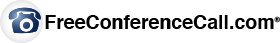I use screenshots all the time for how to items and because I believe students should have several illustrations to make them look more appealing. Here is how you can take a screenshot on all devices.
This is a webpage written by high school teachers for those who teach US history who want to find online content as well as technology that you can use in the classroom.
Sunday, September 29, 2013
Saturday, September 28, 2013
American Ethnicity Map in 2000
Here's what America's ethnic heritage looked like in 2000. Check it out on the Mail Online.
Here are highlights, which I just copied directly from the Mail Online.- Census data shows heritage of 317 million modern Americans
- Clusters show where immigrants from different nations chose to settle
- Largest ancestry grouping in the nation are of German descent with almost 50 million people
- African American or Black is the second largest grouping with just over 40 million people
- Almost 20 million people claim to have 'American' ancestry for political reasons and because they are unsure of their family's genealogy Read more:
American Revolution Site
This is a great site for the American Revolution. It has nice information on the battles, people, events, timeline, commanders, videos, etc. It would be great for a webquest.
Friday, September 27, 2013
Using QR Codes to Differentiate Instruction
Edutopia has a great story on how to use QR codes to differentiate instruction. You can use QR codes to send students to the same website and create differentiated activities or you can create different codes for different groups. The article explains exactly how. My thanks to Sharon Dickens who sent the link.
Confederate Slave Soldiers
If I wrote a textbook it would include lots of personal accounts to add to the more dry texts. Thankfully the Internet helps provides this additions. Here is an account of slave Silas Chandler who fought with the Confederates during the Civil War. It comes from a memoir of his owner with whom he fought alongside. We all teach about the 54th Regiment, but here is someone who undoubtedly fought against his owner and wasn't freed by the Emancipation Proclamation (a good way to show your students that it initially freed no one). Even if it is just for you, it is a very interesting read about a very sorry period of our history.
Wednesday, September 25, 2013
Digital Study Buddies to Improve Retention
Too many kids do not study for tests and still more think studying is just filling out a study guide. Sure you could argue that our students have become desensitized to them due to the incredible number they take, but I try to get them to get into groups using technology - knowing that not all my students (esp. my 9th graders) can get together with one another. What I tell them is that studying in a group is going to force the kids to prepare (rather than risk embarrassing themselves in front of peers and then help them work on weaknesses. Here are the sites I give my students.
- Free Conference Call - Barack Obama made this famous in 2008. If could use it on a winning presidential campaign your students can use it to call as many friends as they want which is especially helpful if one or more do not have laptops.
- Google Plus Hangouts will allow up to ten students to talk, see each other and share Google Drive documents. Below is a easy to follow video.
- Oovoo lets you video conference with up to 11 friends. Here is a hot to tutorial.
- Quizlet and Study Blue allow kids to find already done study cards for tests. I like Quizlet better as the kids do not even have to join to be able to search. Both allow you to even put pictures as part of the study cards.
Bitly Tutorial for Shortening Weblinks
I did a post a month ago on Bit.ly which allows you to shorten a url (much as Tinyurl and goo.ly allow you to do). The advantage of this shortener is that you can tailor (as you can with Tinyurl) your link to something your students can remember (such as Bit.ly/Halla). But with Bit.ly you can also save it to a folder in your account so that you can have it as long as you want and you can even see how many times it has been clicked on.
So I have Bitlys saved for my homework pages for my students and did another one for my Back to School night flip. There is no limit so have at it.
So I have Bitlys saved for my homework pages for my students and did another one for my Back to School night flip. There is no limit so have at it.
Monday, September 23, 2013
Teaching with the e-book American Vision
The best part about being a department chair is helping to hire great teachers. Six years ago my assistant principal and I hired a super brand new teacher - on her birthday, nonetheless! That teacher, Janet Babic, has already taught four preps in three subjects and been amazingly innovative including one of my favorites of teaching the 60s to the present through popular television shows. Needless to say she is also a tech wizard and has become our county's (12th largest in the US) American Vision e-book expert. Tomorrow she is teaching an in-service to other US history teachers. If you use the book, you might want to use Janet's resources.
- Before teaching with an e-book, you'll want to teach your students how to split their computer screen so they can see the online resources and do your work.
- If you have never had your students use an e-book, you will first want to start with the scavenger hunt.
- Here is her Learn model teaching on how to not only incorporate the e-book, but also many of its ancillaries
- Here are all the videos that go with the e-book (look at the drop down menu in the upper right).
- Above is a how to video Janet made to better know how to use the many extras on the e-book.
- For the people in Janet's in-service go here to put your lesson plans (and everyone else will be able to see them Wednesday evening.
- Finally here is a folder of Janet's with several other goodies.
Too Late to Apologize
My daughters' teacher showed this to her class last year and I loved it right away. It covers many of the major things you will want to cover in teaching the Declaration of Independence and it's catchy.
House of Burgesses from Hip Hughes
Here is a new flipped video (5:28) on the House of Burgesses by Hip Hughes and includes a bit on Roanoke. Here are all of his many US history videos.
Thursday, September 19, 2013
Reminder Texts for Your Students
Three years ago I started telling teachers in my tech integration course about Remind101 so it was kind of cool tonight when I found out a third high school has now shown their entire school the site based on word of mouth that has been passed around by my former teacher students. Even more interesting is that they have now secured "Series A" funding for $3.5 million to expand their operation.
While there are certainly other competitors Remind101 remains the simplest one to use to one way text your students reminders for their homework. But don't limit it to that. Students can use it to Remind their members about meetings, schools can use it to tell parents about upcoming events, etc. You can also set the day and time. If you use it not all students will sign up right away, but if you mention it a few times, it will grow. Last year I had more signed up then I have students because so many parents wanted the reminders as well.
The video above will show you the easy to set up instructions.
Politico's Throwback Thursday
James Hohmann of Politico has a weekly web-video where he makes connections between current events history. They are short, but informative and are great for a U.S. History class or an AP Gov class. Thus far he has done videos on Presidential Oval Office addresses, choosing a Chairman of the Federal Reserve, and today on Farewell Addresses.
Check them out at: http://www.politico.com/p/pages/throwback-thursday
Saturday, September 14, 2013
Last Minute Edits to Gettysburg Address
Here is an interesting article on the last minute edits done on the Gettysburg Address.
Thursday, September 12, 2013
Putting the US in Perspective
Thanks to my former colleague Matt Mough for this great resource. It has lots of different countries laid over the US so you can see how they compare to the rest of the world.
Back to School Night Flipping
Stealing from Frank's idea to flip by Back To School Night, above you will find the video I am sending my parents. I am also sending them a Google form so they can think of questions both at home and when they meet me.
To make the film I used Screencastomatic which I have featured a bunch of times on this blog.
To make the film I used Screencastomatic which I have featured a bunch of times on this blog.
Library of Congress Launches Twitter Feed
The Library of Congress is sharing ideas on Twitter. You can follow the library by typing in the Twitter search box, @TeachingLC.
According to the Library, their twitter feed will be a "great venue for educators to learn from each other and to explore the primary sources and teaching resources offered by the Library of Congress.”
My thanks to my colleague, Jeff Feinstein, for sending me the link.
Tuesday, September 10, 2013
Tweeting Your Class Warmup
As our students leave Facebook, more and more are using Twitter, among other social media. One of our new hires, Doug Zywiol, is using Twitter as a warm-up for his students. Most of our students have phones that can text, but for those who do not, Doug is pairing those kids up into groups. Doug asks his students a question to begin each class (he teaches US and government) and then the kids answer using his @DougZywiol in their text (as opposed to using a hashtag which would do the same thing). What is great is that his students have to think (key word) and then write succinctly to answer his students, but it also serves as a way to quickly see what others are thinking. I should add that Doug has always been a tech integrating teacher, but until this year was a "phone phobic," but very quickly has grown to love it. If you want to see what he is doing, look at the link. I might add that some of his students from when he was in North Carolina are also participating!
Adding a Video into Google Forms
Yesterday Google added the ability to insert a video into Google forms. All you need to do is to go to the "insert" tab and then go down to "video" and then find it on Youtube. Alternatively you could watch this one minute video to do it. It is a great way to give your students a flipped video and then give them multiple choice or short answer questions.
By the way it does not yet work in Google Apps. I should add that Google Apps are always behind the free Google Drive due to the fact that Google Apps just gets things later and school systems in general have to decide whether or not to turn something on for its students/staff and there are a lot of considerations in that prospect which is why I put my materials in my personal one and correct all my students' work in Google Apps.
Monday, September 9, 2013
Jamestown and Tobacco
This is a nice short (7 minutes) on Jamestown detailing the voyage, the hope for gold and the tobacco they found. Here are some other Jamestown items I have found over the years.
Friday, September 6, 2013
Live Twitter Chats
Cybraryman has an incredible site that has a ton of hashtags and their times if you want to follow different subjects. These are "live" hashtags where one goes at the time they are live and discusses topics with teachers from around the world. As with any Twitter hashtag, discussions are limited to 140 characters, but you can add urls (shrunk - look at my recent post on this).
Wednesday, September 4, 2013
Lingro to Translate, Define and Give Parts of Speech
So this year two great things have already happened. 1) I decided to improve my teaching by taking on a co-ESOL teacher and taking 10 very new to the US kids in addition to my load of 20. Secondly my AP and I hired several very tech savvy people for the department including Caitlin Kimak who found Lingro which lets you click on any word on a page and trnaslate it with several examples, lets you hear the word and tells you what part of speech it is. So yes, while Google Translate lets you look at more at once, Lingro gives you a different angle. Above you can see what it did for a running site that I like.
Monday, September 2, 2013
Three Ways to Shorten Your Urls
There are a bunch of ways to shorten a long url which you will want to consider using. If you use Google Drive, you have some very long urls that you may want to send to your students using something like Remind101 (for homework) or if you want to write it on the board so students can get to a webpage quickly. Here are some ways to do it:
- Google's shortener is http://goo.gl/ which not only shortens it, but also allows you to track click on it
- Tinyurl is the original shortener. It will allow you to not only shorten a url, but you can also write customized ones (as long as no one else has done so). This is a good idea if you want your students to go to a page continuously (think homework).
- Bitly is one where you can shorten, customize and, if you create your own account, you can keep a list of your shortened and customized urls. So for example here bit.ly/hallaapcompis the one for my AP Comparative students for homework.
Google Forms & Flubaroo
Earlier this week at an in-service , Ken Halla and I demonstrated how to flip a class and create a Google Form to assess the students. Some in the class asked about Flubaroo, which is nicely demonstrated in the clip above by Amy Mayer.
Why Study History?
Believe it or not I have yet to meet my students, but will finally do so tomorrow and Wednesday (and yes I am excited). We spend the first day getting to know each other (no rules, threats of state/national exams) as I believe relationships are the most important thing in my class (yes, even more important than technology!). On the second day I will ask the kids to get in groups and decide why we should study history. When we are done we will start the John Green clip above at :30 and run it for 2 minutes as it is the best answer I have every heard about why to study history. Below is a new film by Keith Hughes on what he tells his students. After all of that then I will finally talk about what we will be learning and the structure of the course.
Subscribe to:
Comments (Atom)