Both AnswerGarden and PollEverywhere let you pose questions to poll your students and get instant feedback. What makes AnswerGarden so cool is that it can tabulate the responses and display them in a word cloud. That means that it could be most effective as a brainstorming tool because it would reflect the frequency with which specific answers were given. You will pose questions to your students and then display their responses using an LCD projector on a screen. AnswerGarden's Moderator Mode lets you manually approve student responses before they are displayed to the class. (Phew.)
The reason that AnswerGarden is a micro-polling application is that student answers must be limited to just a few words. So it would not replace review games like Triventy, Quizizz, or Kahoot. Here's a sample AnswerGarden question ("What makes you happy?) and resulting word cloud:
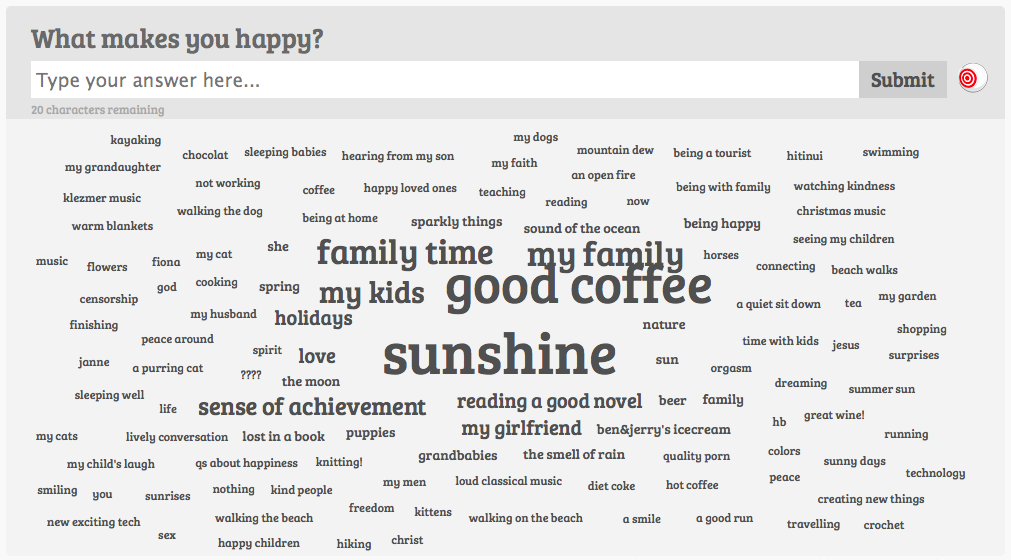
And here's a tutorial (4:34) on how to use AnswerGarden:
As of now, AnswerGarden operates just with computers, laptops, and iPads. That's a deal breaker for me because it won't operate on iPhones. (Our school has laptops but they're not reliable and have other problems.) I've written to AnswerGarden's developers about when they might have an iPhone app and am awaiting their reply.
T/H to @rmbyrne for his post on AnswerGarden.





