The New York Times has a terrific spread of unpublished photographs of black leaders and entertainers. The paper plans to add photographs each day during February in honor of Black History Month.
Today's story includes unpublished photographs of MartinLuther King, Lena Horne, Malcolm X, and Adam Clayton Powell. Other images include the Prayer Pilgrimage for Freedom at the Lincoln Memorial in Washington on May 17, 1957, and images detailing the limits of integration.
The images are all black and white with rich detail and all come from the paper's archives. The Times will publish at least one each day during Black History Month.
And the stories behind the images add context that students will enjoy.
You can also sign up for updates.
This is a webpage written by high school teachers for those who teach US history who want to find online content as well as technology that you can use in the classroom.
Sunday, January 31, 2016
PBS debuts episode on Garfield's assassination
The Gilded Era was a rough time for U.S. presidents. There were two assassinations, two misfires (elections where the candidate winning the most popular votes nonetheless lost in the electoral college), and a farmers' revolt. It was an era where Congress yielded the greatest power.
America's 20th president, James A. Garfield, was the second chief executive to be assassinated.
In a new feature in its American Experience series titled "Murder of a President" that premieres on Tuesday, 2 Feb., PBS tells the story of Garfield's rise to the White House, the assassin who shot him, and the unbelievably bizarre story of the medical care he received after being shot. You can preview the first episode by clicking here.
The PBS website accompanying this series is filled with all the materials you would need to support a lesson on President Garfield with your students. There are background articles that put Garfield's presidency in context, photographs, primary sources, and links to other resources. My favorite linked resource is to the website (curated by the University of Missouri-Kansas City School of Law) that tells the story of the trial of Garfield's assassin.
The PBS video is based upon Candace Millard's Destiny of the Republic: A Tale of Madness, Medicine and the Murder of a President. Millard discussed her book, and the circumstances of Garfield's assassination, in this interview.
This looks like a good watch. The New York Times called the series "particularly engrossing." The fact that its running now, while we are finishing our studies of the Gilded Age, make this series "particularly timely."
America's 20th president, James A. Garfield, was the second chief executive to be assassinated.
In a new feature in its American Experience series titled "Murder of a President" that premieres on Tuesday, 2 Feb., PBS tells the story of Garfield's rise to the White House, the assassin who shot him, and the unbelievably bizarre story of the medical care he received after being shot. You can preview the first episode by clicking here.
The PBS website accompanying this series is filled with all the materials you would need to support a lesson on President Garfield with your students. There are background articles that put Garfield's presidency in context, photographs, primary sources, and links to other resources. My favorite linked resource is to the website (curated by the University of Missouri-Kansas City School of Law) that tells the story of the trial of Garfield's assassin.
The PBS video is based upon Candace Millard's Destiny of the Republic: A Tale of Madness, Medicine and the Murder of a President. Millard discussed her book, and the circumstances of Garfield's assassination, in this interview.
Friday, January 29, 2016
Animated historical maps
Static maps are fine and we all use them, but there are two terrific sources of animated historical maps to show your students.
The difference between these maps and map videos is that the action all takes place on the map. On an animated map, you see borders change, troops advance and retreat, and empires grow.
The biggest and best collection of animated maps I know is called The Map as History. Their collection includes 250 animated maps, a number they assert is the largest on-line collection available. The maps are divided into 16 collections, most of which are better for World History, but these collections would be excellent for US History teachers and students: The United States: a territorial history (with 21 animated maps), and The Cold War library (with 9 maps). A new library about North American colonies currently has four maps but eight more are being developed.
The Map as History is a subscription service and the yearly fee for each series is about $12 a year for one collection, or around $55 for the entire series. What is great, though, is that they allow you free access to some maps as samplers, such as this animated map (4:17) of Nouvelle-France (New France) and this animated map (4:12) of antebellum expansion.
My second favorite animated map collection is by Western Heritage Mapping. These maps are all free, and they focus on military battles and wars. For example, they have an animated map of the Battle of Antietam, and this one of the War of 1812.
Because they're so different, it's not a matter of choosing one over the other. Both are very valuable additions to our teacher tool kits.
Space Shuttle Challenger Accident: A 30-year anniversary
Yesterday was the 30th anniversary of the explosion of the Space Shuttle Challenger. Its destruction a little over a minute after liftoff resulted in the death of all seven members of Challenger's crew, and was followed by an intensive investigation into the disaster's causes.

This C-SPAN video (6:44) shows Challenger's liftoff and explosion, and President Reagan's address to the nation later that night.
In this memorable last sentence, President Reagan ended his short remarks by discussing the Challenger's crew:
We will never forget them, nor the last time we saw them, this morning, as they prepared for their journey and waved goodbye and "slipped the surly bonds of earth" to "touch the face of God."
Thursday, January 28, 2016
Tonight's online trivia game: Engaging students over the snow days
I tried something new tonight. We haven't had school since last Thursday and we're not having school tomorrow, all because of the blizzard. I wanted to organize something teacher directed, but would be heavy on the engagement and light on the rigors of class. So I set up a trivia game.
The game was called "Who's on Mount Rushmore?" It was a series of questions about U.S. History and Geography I wrote several years ago as an after-the-AP-Exam activity for my students. But I haven't used the questions much in recent years because we have had to pivot right from AP review to reviewing for our state end-of-course exams.
These questions were drafted with the mindset that they would never (or should never) be on one of our exams. The answers are easy to look up, some they might actually know, they demonstrate no critical understanding, and honestly really don't matter. That's why they're trivia!
Some of the questions tonight were--
- Who's on Mount Rushmore?
- Name the two signers of the Declaration of Independence who went on to be elected president.
- Name the two former presidents buried in Arlington National Cemetery.
- Name the last of the original 13 states to ratify the U.S. Constitution.
Answers: (1) Washington, Jefferson, TR, and Lincoln; (2) John Adams and TJ; (3) JFK and Taft; (4) Rhode Island.
We conducted the game in a classroom I set up in TodaysMeet. I used Remind to notify my current students, and Twitter to invite all students past and present to participate.
I can state categorically that this was a lot of fun. The participating students (okay, not a large number) were enthusiastic and eager to participate. Their enthusiasm did not wane during the 45 minutes they want at it. At the end, everyone was a winner. I have gift cards from Starbucks and Dunkin' Donuts to hand out when we get back to school next week. And they are already asking me when we will do this again...and we will!
How I keep my students informed about schedule changes when school is closed
We've missed lots of school because of the blizzard, which means that I've had to make changes to my schedule. How do I inform my students of these changes? It's easy if you use these tools.
My official class schedule is on Google Calendar.
I put a link to that calendar as a tab ("Assignment Calendar") on my class Blackboard page.
Before I had settled on Google Calendar I had tried to use the calendar on a previous version of Blackboard. That Blackboard version was far inferior because it would not allow for events to have start times. In appears that the newest version my district uses solves that problem, but for now I'm going to stick with Google Calendar.
When I need to make changes to our schedule I just make them in Google Calendar, and the changes appear for my students when they check the Assignment Calendar on Blackboard.
To inform my students about these changes I use these three tools:
1st: I post an Announcement in Blackboard that I have updated the Assignment Calendar. Blackboard then gives me the option to email that Announcement immediately to my students.
2nd: I use Remind to send a text message alert about the changes. I really like Remind because I can send the text immediately, or schedule it for a later time. (This is especially good if I'm working at odd hours; I don't want their phone to beep or buzz too early or too late with a text from their teacher!)
3rd: I update the changes on the WhatsDue app. WhatsDue creates a class calendar for my students that resides on the app on their devices. Any change I make automatically generates a text alert to my students. I like WhatsDue because students can use it to send themselves text reminders of upcoming due dates and deadlines.
My official class schedule is on Google Calendar.
I put a link to that calendar as a tab ("Assignment Calendar") on my class Blackboard page.
Before I had settled on Google Calendar I had tried to use the calendar on a previous version of Blackboard. That Blackboard version was far inferior because it would not allow for events to have start times. In appears that the newest version my district uses solves that problem, but for now I'm going to stick with Google Calendar.
When I need to make changes to our schedule I just make them in Google Calendar, and the changes appear for my students when they check the Assignment Calendar on Blackboard.
To inform my students about these changes I use these three tools:
1st: I post an Announcement in Blackboard that I have updated the Assignment Calendar. Blackboard then gives me the option to email that Announcement immediately to my students.
2nd: I use Remind to send a text message alert about the changes. I really like Remind because I can send the text immediately, or schedule it for a later time. (This is especially good if I'm working at odd hours; I don't want their phone to beep or buzz too early or too late with a text from their teacher!)
3rd: I update the changes on the WhatsDue app. WhatsDue creates a class calendar for my students that resides on the app on their devices. Any change I make automatically generates a text alert to my students. I like WhatsDue because students can use it to send themselves text reminders of upcoming due dates and deadlines.
Wednesday, January 27, 2016
Underground Railroad
Here is a new site on the Underground Railroad. It has a timeline, overview, narratives and more.
Roots of Liberty National Essay Contest
Roots of Liberty, an organization that promotes the study of the Federalist Papers, sponsors an essay competition for students. Its prizes are generous: a total of over $15,000 to be shared among six students and six teachers. The National Grand Prize Winner will receive $5,000 and a trip to Washington, D.C., for two people. The winner's teacher will also receive a cash prize of $1,000.
This year's essay question:
This year's essay question:
To what extent, if any, is the federal government restricted by the powers enumerated under Article 1 of the Constitution of the United States in the regulation of ONE of the following: voting rights, marijuana, or the environment?Submissions will be accepted until 15 April 2016. Winners will be announced two weeks later on 1 May.
Don't...stop...thinking about using...presidential campaign songs: A terrific resource to use with landmark presidential elections
Which landmark presidential campaigns and elections do you emphasize with your students? In the first half of the year, my list of course includes--
- Election of 1800: Jefferson and Burr tie in the electoral college (leading to the 12th Amendment)
- Election of 1824: The corrupt bargain (and first misfire: Andrew Jackson wins a popular and electoral majority, but is denied the White House)
- Election of 1840: The log cabin campaign of William Henry Harrison
- Election of 1860: Lincoln wins in a four-way race with less than 40% of the popular vote
- Election of 1876: Voting irregularities in four states lead to the Electoral Commission and the Compromise of 1877 (Democrats deny victory to Democrat Samuel J. Tilden, who had won the popular vote, so that they could be "Redeemed" and regain control of the south).
There any any number of useful primary source sets of documents and images to show your students to study these campaigns and elections, but here is one set that was new to me. The Constitution Center just blogged about presidential campaign songs. As the author explains,
Music has been part of presidential campaigns since George Washington ran unopposed for the office.
The post then lists campaign songs from eleven landmark campaigns, beginning with Thomas Jefferson's "Jefferson and Liberty" (attacking Adams for supporting the Sedition Acts) and up to Fleetwood Mac's "Don't Stop Thinking About Tomorrow" supporting Bill Clinton in his 1992 campaign.
This source is terrific for two reasons. First, it explains the context of the song and how it was used to support the candidate's central message. Second, and best, it includes links to YouTube videos of recording artists performing each song. For example, here Pete Seeger sings "Jefferson and Liberty":
And in this example Oscar Brand sings "I Like Ike":
It would be fun to play these songs and show these videos for our students as they enter class. As a warm-up, you could show them the lyrics and ask them to speculate on what issues were of greatest concern to voters at the time.
PowToon webinar starts in 10 minutes!
Another snow closure today, so I'm taking another free PD webinar. Today's session is on PowToon. Click to register here.
I'll be learning about how to make more advanced PowToons soon!
PowToon is a presentation software. You use it to make presentations that are more engaging than simple graphic-based PowerPoints. Here's a video tutorial (8:30) on making PowToon presentations.
I'll be learning about how to make more advanced PowToons soon!
Tuesday, January 26, 2016
An easy project that requires deep understanding
The best projects require higher-level thinking skills to complete. Here's one that would be easy to assign, easy for the students to create, and would require them to demonstrate a deep understanding of the content.
The idea for this project was inspired by this tweet (https://twitter.com/usefulcharts/status/692106089400238080) from Matt Baker (@usefulcharts). Matt tweeted this chart earlier today, what he described as "[t]he 5-second version of the #civilwar."
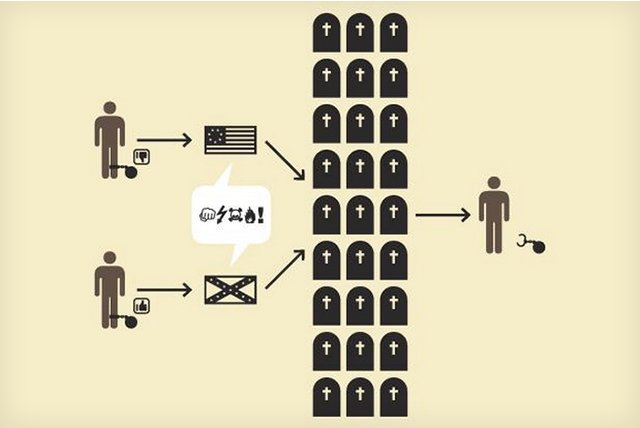 I loved it! Slavery (as shown by the person with a shackled leg) existed in the north but abolitionists (the thumbs-down icon) opposed it. Slavery existed in the south where it was overwhelmingly supported (as shown by the thumbs-up icon). That conflict resulted in a war (represented by the fist, lightning, fire, and two other icons) between the Union (the flag on the top) against the Confederacy (represented by the Confederate flag). That itself resulted in the deaths of many Americans (represented by the crosses over the casket shapes) and, ultimately, to the abolition of slavery (shown by the unlocked ball and chain).
I loved it! Slavery (as shown by the person with a shackled leg) existed in the north but abolitionists (the thumbs-down icon) opposed it. Slavery existed in the south where it was overwhelmingly supported (as shown by the thumbs-up icon). That conflict resulted in a war (represented by the fist, lightning, fire, and two other icons) between the Union (the flag on the top) against the Confederacy (represented by the Confederate flag). That itself resulted in the deaths of many Americans (represented by the crosses over the casket shapes) and, ultimately, to the abolition of slavery (shown by the unlocked ball and chain).
The key here, of course, is that the graphic contains absolutely no words! That way, all the meaning and understanding is in the students' heads. That's why I love this; to decode the images the student has to demonstrate clear understanding of the topic.
Here are some options on how you could assign a project like this to your students:
1. Show your students a graphic like this and ask them to describe it in a paragraph. Have them describe each image in the graphic, explain what the image likely means, and then connect the images into a narrative. (It should look something like the paragraph I wrote above.) Each student response should have a title summarizing the graphic's main idea.
2. Show your students this graphic, but use it as an exemplar. Then ask them to create their own graphic relevant to the unit you're currently studying. For my students, because we're discussing Progressive Reform, I could ask them to make a graphic that shows how Progressive Era writers influenced reform on the state and local level, and how that reform ultimately influenced the presidencies of Theodore Roosevelt, William Howard Taft, and then Woodrow Wilson.
3. On the day your student-created graphics were turned in, shuffle them and hand them out to your students. Ask them to write a paragraph that explains the classmates' graphic.
The idea for this project was inspired by this tweet (https://twitter.com/usefulcharts/status/692106089400238080) from Matt Baker (@usefulcharts). Matt tweeted this chart earlier today, what he described as "[t]he 5-second version of the #civilwar."
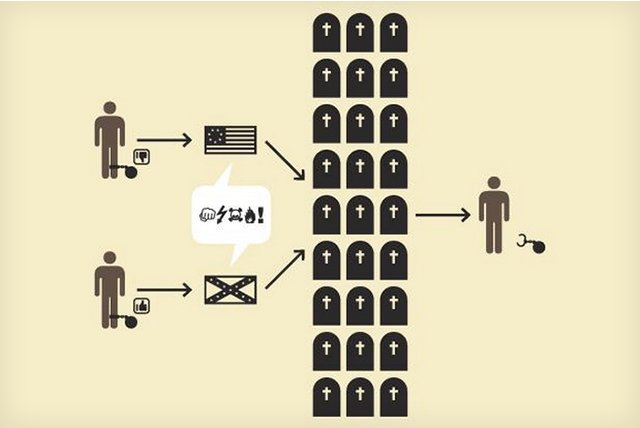
The key here, of course, is that the graphic contains absolutely no words! That way, all the meaning and understanding is in the students' heads. That's why I love this; to decode the images the student has to demonstrate clear understanding of the topic.
Here are some options on how you could assign a project like this to your students:
1. Show your students a graphic like this and ask them to describe it in a paragraph. Have them describe each image in the graphic, explain what the image likely means, and then connect the images into a narrative. (It should look something like the paragraph I wrote above.) Each student response should have a title summarizing the graphic's main idea.
2. Show your students this graphic, but use it as an exemplar. Then ask them to create their own graphic relevant to the unit you're currently studying. For my students, because we're discussing Progressive Reform, I could ask them to make a graphic that shows how Progressive Era writers influenced reform on the state and local level, and how that reform ultimately influenced the presidencies of Theodore Roosevelt, William Howard Taft, and then Woodrow Wilson.
3. On the day your student-created graphics were turned in, shuffle them and hand them out to your students. Ask them to write a paragraph that explains the classmates' graphic.
Sunday, January 24, 2016
My New eLearning Blog
I am stuck at home with two feet of snow, but thankful that I can still do my job as I have recently changed from a classroom teacher and chair to the eLearning Coordinator of our 4000 student, 53 course strong Online Campus.
To that end I have, as you might have noticed found some other to help continue my other blogs and have continued adding posts myself to them. But my new site - "eLearning Blog" is where I am putting anything related to learning online. You can also receive the posts using Google+ and/or following me on Twitter. Recent posts have included
To that end I have, as you might have noticed found some other to help continue my other blogs and have continued adding posts myself to them. But my new site - "eLearning Blog" is where I am putting anything related to learning online. You can also receive the posts using Google+ and/or following me on Twitter. Recent posts have included
- How to make your own flipped videos
- How to teach online during snow days
- Texting homework reminders
- Using Twitter as a teaching tool
- Digital Resources for the US Department of Education
- How to quickly convert a Microsoft document into a Blackboard test
- Scripts for shortcuts in your grading
- Url (link) shorteners
- and much much more.
Friday, January 22, 2016
Abraham Lincoln: His Pre-Presidential Years
I just found this terrific set of materials on Abraham Lincoln's Illinois years (1830-1861) curated by Northern Illinois University's library. It's called Lincoln/Net.
The site has information on Lincoln and the Black Hawk and Mexican-American Wars, the Lincoln-Douglas Debates of 1858, and a really cool feature on campaigning generally during the antebellum era. It also has a long list of videos you could show your students, with lectures from scholars like Eric Foner and Edward Ayers.
Maybe the best feature on the site is its list of 15 lesson plans. They relate specifically to Abraham Lincoln (like the two lessons on the Lincoln-Douglas debates) as well as topics about the antebellum era (like the ones on Cherokee Removal and the Dred Scott decision).
The site has information on Lincoln and the Black Hawk and Mexican-American Wars, the Lincoln-Douglas Debates of 1858, and a really cool feature on campaigning generally during the antebellum era. It also has a long list of videos you could show your students, with lectures from scholars like Eric Foner and Edward Ayers.
Maybe the best feature on the site is its list of 15 lesson plans. They relate specifically to Abraham Lincoln (like the two lessons on the Lincoln-Douglas debates) as well as topics about the antebellum era (like the ones on Cherokee Removal and the Dred Scott decision).
School's closed, but I'm still meeting with my students (virtually)
Our school district outside Washington, D.C., closed yesterday and is closed today, in advance of the approaching (predicted) blizzard. But I still wanted to keep in touch with my students. So I made arrangements to meet them in a virtual classroom.
I created a virtual classroom for today's lesson in TodaysMeet, then I alerted my students that it was open for them by sending them a Remind text notification. Here's a video (4:11) on how to use TodaysMeet.
I created a virtual classroom for today's lesson in TodaysMeet, then I alerted my students that it was open for them by sending them a Remind text notification. Here's a video (4:11) on how to use TodaysMeet.
I announced this as an AMA (Ask Me Anything) session. Students are invited to ask me anything about our class, what we're studying, or other related/relevant topics. I'm looking forward to this!
A reminder about why you should be using Remind: Sending text notifications to your students
We haven't had school in our district just outside Washington, D.C., the past two days because of the weather. So I've kept in touch with my students by using Remind.
 Remind is a far superior method of contacting our students than email. Maybe this has happened to you, too: A student emails me a question. I write back an answer within minutes. Then the next day the student asks me, "Did you see I wrote to you last night?" (Students are good sending emails, but not so good about checking for a response.) So I use Remind. It sends a message to them where they are, directly to their smartphone.
Remind is a far superior method of contacting our students than email. Maybe this has happened to you, too: A student emails me a question. I write back an answer within minutes. Then the next day the student asks me, "Did you see I wrote to you last night?" (Students are good sending emails, but not so good about checking for a response.) So I use Remind. It sends a message to them where they are, directly to their smartphone.
I also like Remind because it creates a safe environment for me to send text message alerts directly to my students (and the parents who also can register to receive them). I call Remind "safe" because my texts are not sent from my phone, I can never see the personal cell phone number of anyone receiving my texts, and all messages are permanently stored on Remind's server.
The Remind support materials are terrific. Here's the link to its Help Center, which has articles on topics like product updates, a getting started guide, and information about making changes to your account.
Remind also has its own channel on YouTube. There you can find 22 excellent short video tutorials on how to use Remind. This video (1:02) discusses how Remind works.
I also like Remind because it creates a safe environment for me to send text message alerts directly to my students (and the parents who also can register to receive them). I call Remind "safe" because my texts are not sent from my phone, I can never see the personal cell phone number of anyone receiving my texts, and all messages are permanently stored on Remind's server.
The Remind support materials are terrific. Here's the link to its Help Center, which has articles on topics like product updates, a getting started guide, and information about making changes to your account.
Remind also has its own channel on YouTube. There you can find 22 excellent short video tutorials on how to use Remind. This video (1:02) discusses how Remind works.
Thursday, January 21, 2016
Nearpod webinar starts in two minutes!
It's a snow day for our district so I'm spending the day, ... taking a nearpod webinar!

Here's the link to the class: https://attendee.gotowebinar.com/rt/5402020844954035202
Teacher's Tool-Kit on the Triangle Shirtwaist Fire
Right about now you're probably preparing your lesson on the Triangle Shirtwaist Fire. That disaster in March 1911 caused the death of 146 New York City garment workers, most of them recent immigrants. The company's owners had locked the door to the workrooms' stairwells and exits. As a result, when a fire broke out, many died where they worked or jumped from windows to their deaths.
 Here are some essential resources.
Here are some essential resources.
1-First, this video from CBS News (7:17) marks the 100th anniversary of the fire.
3-PBS produced a feature on the fire as part of its American Experience series. This link is to the online printed materials it produced for further reading.
4-Cornell University's Industrial Relations School has a comprehensive site called Remembering the 1911 Triangle Factory Fire. In a carefully curated site, it tells the fire's story and gives information about each of the 146 victims. It has a full set of primary sources, including contemporaneous letters and newspaper articles and trial transcripts.
5-The U.S. Department of Labor's Occupational Safety and Health Administration (the federal agency responsible for workplace safety today) also has a terrific set of resources.
6-The AFL-CIO has an essay on the fire that puts the tragedy in the context of a rising national labor union movement.
7-Lastly, this feature from Time Magazine tells the story through 9 photographs with explanatory captions. Warning: Some of the images of the victims are graphic and disturbing.

1-First, this video from CBS News (7:17) marks the 100th anniversary of the fire.
2-This video (5:44) from WNYC tells the story through the recollection of a New York City resident whose grandmother and two aunts were among the victims.
3-PBS produced a feature on the fire as part of its American Experience series. This link is to the online printed materials it produced for further reading.
4-Cornell University's Industrial Relations School has a comprehensive site called Remembering the 1911 Triangle Factory Fire. In a carefully curated site, it tells the fire's story and gives information about each of the 146 victims. It has a full set of primary sources, including contemporaneous letters and newspaper articles and trial transcripts.
5-The U.S. Department of Labor's Occupational Safety and Health Administration (the federal agency responsible for workplace safety today) also has a terrific set of resources.
6-The AFL-CIO has an essay on the fire that puts the tragedy in the context of a rising national labor union movement.
7-Lastly, this feature from Time Magazine tells the story through 9 photographs with explanatory captions. Warning: Some of the images of the victims are graphic and disturbing.
Wednesday, January 20, 2016
My lessons on the Progressive Era
Certain things came together in planning my unit on the Progressive Era.
First, I'm working on integrating more EdTech into my teaching. Second, a blizzard is heading our way so I wanted to create something that students could start in class and then work on while we are out for any snow days. Finally, my students are all over the place in terms of interpreting primary sources and in structuring and writing essays. To address that, I'm going back to add a high-degree of scaffolding, to reteach the weaker writers and reassure the stronger writers that they are doing it correctly.
Here's the workflow:
1. Essential vocabulary knowledge: I wrote a list of essential knowledge on a Google Doc and posted it to Google Classroom. I then created a review game using BrainRush to help them learn the vocabulary. (If you're not using BrainRush yet you should; it's terrific--fun for the students, and easy for you to create the activities as the teacher.)

First, I'm working on integrating more EdTech into my teaching. Second, a blizzard is heading our way so I wanted to create something that students could start in class and then work on while we are out for any snow days. Finally, my students are all over the place in terms of interpreting primary sources and in structuring and writing essays. To address that, I'm going back to add a high-degree of scaffolding, to reteach the weaker writers and reassure the stronger writers that they are doing it correctly.
Here's the workflow:
1. Essential vocabulary knowledge: I wrote a list of essential knowledge on a Google Doc and posted it to Google Classroom. I then created a review game using BrainRush to help them learn the vocabulary. (If you're not using BrainRush yet you should; it's terrific--fun for the students, and easy for you to create the activities as the teacher.)
2. The Progressive Era presidents: I wrote an alphabetical list of all the accomplishments of the Progressive Era presidents in a Google Doc and posted the list to Google Classroom. Students were to take that list and, using their textbooks, sort the list to learn which accomplishment goes with which president. I created a different review game using BrainRush to help the students learn the sort.
3. How effective was the Progressive Era in achieving its goals? We will read and analyze documents from the 2003 AP U.S. History DBQ on this topic. (The Scoring Guidelines for that DBQ are particularly helpful in highlighting the outside information, document information, and document inferences that your students will need to know.[*]) This will be a heavily scaffolded lesson; I will analyze the question and most of the documents with the students and give them a liberal opportunity to rewrite their work.
[*] Yes, yes, yes, this is an old-style DBQ. But you can use it here as generic practice.
4. Did it happen before or after the Civil War? My students are having difficulty keeping these two eras (Antebellum Era and Gilded Era) straight in their heads, so I wrote a list of events that first occurred either before or after the Civil War in a Google Doc and posted it to Google Classroom. I created a different BrainRush review activity to help them practice.
5. Yes, I will be lecturing (a bit) for background information and to tie everything together into a narrative. When I do, I will be delivering the presentation directly to students' smartphones using nearpod. Like BrainRush, I love nearpod! As I swipe the screen on my iPad, the lesson advances on the smartphones.

6. And yes, my students will still have to read their textbooks. But I wrote a Reading Guide for them to help them focus on what really matters.
At the end of the lesson we'll have two quizzes: one on the material posted to Google Classroom, and one based on the textbook reading.
So, in sum: Essential learning conveyed to the students; technology to help them learn it; a whole-class lesson on using primary sources and practice writing an essay; limited lecturing but pushed directly to their devices; textbook reading; and some review (also using technology).
It will be a busy two weeks.
Subscribe to:
Posts (Atom)
















